Everything You Need to Know About Web Airdroid
Web AirDroid is an innovative web-based application that provides users with the unique ability to remotely control and access their Android devices through any web browser. This powerful tool bridges the gap between your computer and Android smartphone or tablet, offering a seamless, wireless, and efficient way to manage your mobile device without having to physically handle it.
Key Features:
- File and Media Management: Web AirDroid allows for the easy transfer of files, photos, music, and videos between your Android device and computer. This feature eliminates the need for USB cables, as the transfer occurs over a wireless connection. You can upload documents from your computer to your Android device, or download photos taken on your phone to your computer, all without the need for physical connections.
- Text Messaging and Call Management: One of the standout features of Web AirDroid is the ability to send and receive SMS messages directly from your computer. This can significantly improve productivity, as it eliminates the need to switch between devices when working. Additionally, call management features enable you to view call logs, and in some instances, even allow you to initiate or answer calls from your computer.
- Apps and Camera Access: Web AirDroid not only gives you access to the files on your device but also allows you to control apps and even the camera remotely. This means you can launch applications, play games, or use your device’s camera to see the environment around it directly from your computer’s browser.
- Screen Mirroring: For a more immersive experience, Web AirDroid supports screen mirroring, allowing you to see your device’s screen in real-time on your computer. This is particularly useful for presentations, app demonstrations, or simply managing your device more comfortably.
- Find My Phone: Web AirDroid includes a useful feature that can help locate your phone if it’s lost or stolen. By using this feature, you can track the location of your device, lock it remotely, or even erase all data to protect your privacy.
- No Root Required: Unlike some other apps that offer similar functionalities, AirDroid doesn’t require your Android device to be rooted. This keeps your device secure and does not void your warranty.
- Easy Connectivity: Setting up Web AirDroid is straightforward. After creating an account, you simply log in on both your device and computer using the same credentials. The devices are then seamlessly connected, as long as they are on the same Wi-Fi network.
Web AirDroid stands out as a comprehensive tool for efficiently managing and controlling your Android device remotely. Whether it’s for accessing files, managing SMS and calls, or even troubleshooting, AirDroid provides a robust, user-friendly platform that enhances the way you interact with your mobile device, all from the convenience of your computer’s browser.

Using Web AirDroid brings a plethora of benefits and uses that streamline how you interact with your Android device from your computer. This tool is designed not just for convenience but also to enhance productivity and provide solutions to common mobile device management challenges. Here are some of the key benefits and uses of Web AirDroid:
Benefits:
- Wireless Convenience: Eliminate the need for USB cables or Bluetooth connections. AirDroid allows you to effortlessly access and manage your Android device over Wi-Fi, making data transfer and device management supremely convenient.
- Increased Productivity: By enabling you to send SMS, view app notifications, and answer calls directly from your computer, Web AirDroid significantly reduces the need to switch between devices, thereby boosting your productivity.
- Easy File Management: Drag and drop files between your device and computer. Whether it’s photos, documents, music, or videos, managing and transferring files becomes a breeze with AirDroid.
- Remote Device Control: Control your Android device from anywhere. This is especially useful for troubleshooting or assisting friends and family with their device issues remotely.
- Enhanced Security: Features like ‘Find My Phone’ enhance the security of your device by allowing you to locate it, lock it, or even wipe its data in case it gets lost or stolen.
- Screen Mirroring: Ideal for presentations or entertainment, screen mirroring lets you view your device’s screen on a larger display, offering a more immersive experience.
Uses:
- Remote Troubleshooting: Solve software issues on your or another’s Android device without needing physical access to the phone.
- Seamless File Transfers: Move documents, photos, and media files to and from your Android device without needing to physically connect it to your computer.
- SMS & Call Management: Manage your text messages and phone calls without having to pick up your mobile device, perfect for busy professionals or those who work continuously at their computers.
- Access your Phone’s Apps on a Bigger Screen: Launch and control apps, or play mobile games on your computer’s screen, benefiting from the larger display and potentially more precise input methods.
- Remote Camera Access: Monitor your surroundings or use your Android device’s camera for other purposes remotely from your browser.
- Find My Phone: Quickly locate your Android device if you’ve misplaced it or it’s been stolen, increasing your chances of recovering it.
In essence, Web AirDroid transforms the way you interact with your Android device, providing a comprehensive toolset for efficient and convenient management. Whether for personal use, aiding others, or boosting productivity at work, its diverse features cater to a wide array of needs, making it an indispensable tool for Android users who frequently use their computers.
Conclusion:
In conclusion, Web AirDroid stands out as a highly versatile and powerful tool for anyone looking to bridge the gap between their computer and Android device. Its array of features, from wireless file transfer to remote device control, screen mirroring, and enhanced security options, caters to a broad spectrum of needs and use cases. By simplifying complex tasks, enhancing productivity, and providing solutions to common mobile device management challenges, AirDroid has become an essential application for Android users.
The ability to manage text messages, calls, and notifications directly from a computer not only boosts efficiency but also ensures that you stay connected without the constant need to switch between devices. Meanwhile, the security features embedded within AirDroid offer peace of mind, knowing that you can locate, lock, or even wipe your device remotely if it falls into the wrong hands.
Whether you’re a professional seeking to streamline your workflow, a casual user looking to simplify your digital life, or someone in need of a tool to manage and troubleshoot devices remotely, AirDroid provides a comprehensive solution that exceeds expectations. It encapsulates the essence of modern technology’s promise: bringing convenience and control into our hands, or in this case, onto our screens, effortlessly connecting the digital dots in our increasingly interconnected world.
Through its intuitive design, robust functionality, and user-centric approach, AirDroid not only enhances the way we interact with our devices but also reinforces the limitless potential of web-based applications in improving our digital experience.

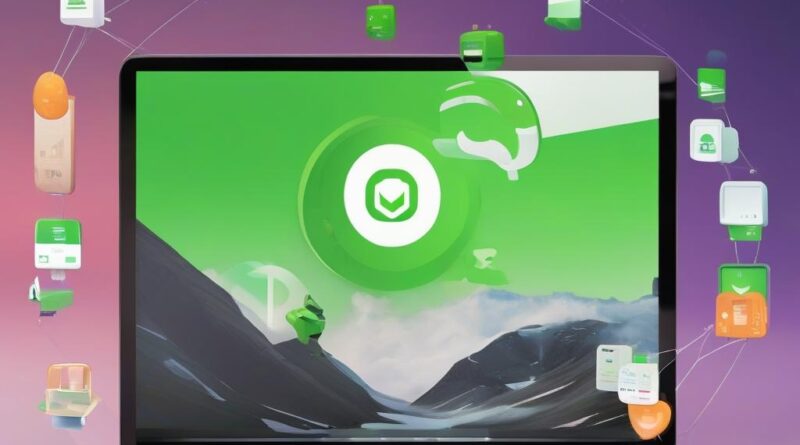


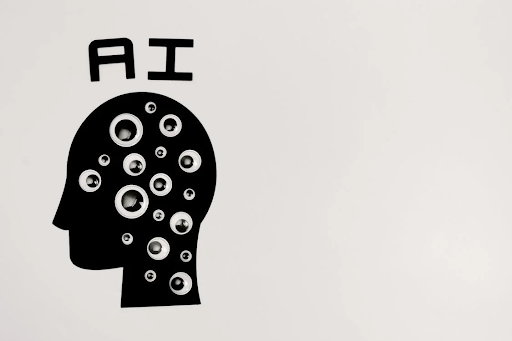
Pingback: Google Books: A Comprehensive Guide to Downloading Content - HackPostMedia
I just could not depart your web site prior to suggesting that I really loved the usual info an individual supply in your visitors Is gonna be back regularly to check up on new posts
Hello, I would want to keep in contact with you regarding your writings on AOL because I genuinely appreciate your writing. I’m excited to see you soon. I need a specialist in this area to address my issue. Perhaps you are that somebody.
Your posts always provide me with a new perspective and encourage me to look at things differently Thank you for broadening my horizons
Wonderful web site Lots of useful info here Im sending it to a few friends ans additionally sharing in delicious And obviously thanks to your effort
Thank you for the good writeup It in fact was a amusement account it Look advanced to far added agreeable from you However how could we communicate
I do not even know how I ended up here but I thought this post was great I do not know who you are but certainly youre going to a famous blogger if you are not already Cheers
Pingback: Importance of Cyber Security Awareness to Escape from Digital Attacks - HackPostMedia